
Redmi 4A (mi cloud account reomve) phones are not very easy to flash,you need to know the proper way of flashing. In this method of flashing there is no matter either your phone is dead or working Redmi 4A mi account remove.
So to flash redmi 4A with Mi Account Locked first of all charge the phone atleast 50% above and make sure you have a original data cable which comes with the phone, for flashing you required this files so first download this files first…….
After downloading all this file ,first install the mi pc suite then install RB Soft Tool and after that unzip the redmi 4A file and store all this on desktop.
This is the very easy method of flashing redmi 4A with locked bootloader by xiaomi flashing cable, this is a special cable which only used for Without flashing redmi phones, basically this cable helps to directly enter the phone in EDL mode.
Mi account Locked Looking Like This:-
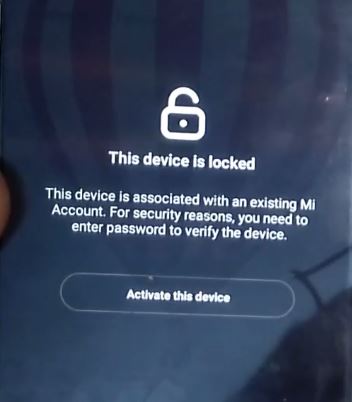
Now the Unlocking process is going to start
- so first turn on the computer with disable driver signature enforcement
- then turn off the phone and connect the phone to the pc with holding the button of the xiaomi flashing cable and the phone will enter in EDL mode
- In EDL mode phone will go blank with red blink over the top , it means the phone is on edl mode.

- Now run the RBSOFT Tool Without Box and first click on refresh and there will be seen a connection of phone ex:(com10 or com12 or com14)
Download RBSoft Tool V1.6 Download
File Name: RBsoft Tool v1.6 (officialroms.com).zip
File Size: 8.67 MB
Password:-officialroms
Tool Link:-
- then select the File (prog_emmc_firehose_8937_ddr) 325KB and in bottom select clean all and then click on flash.
File Name: Redmi 4A im account by officialroms.com.zip
File Size: 2.16 KB
Password:-officialroms
Tool Link:-
- The flashing process will taken approx 30 secand so dont be panic and dont remove the cable until there success screen poped up. And the first boot up of the phone will takes arround 60 secand Remove Mi account Working 100% 2018 Redmi 4A mi account remove.
