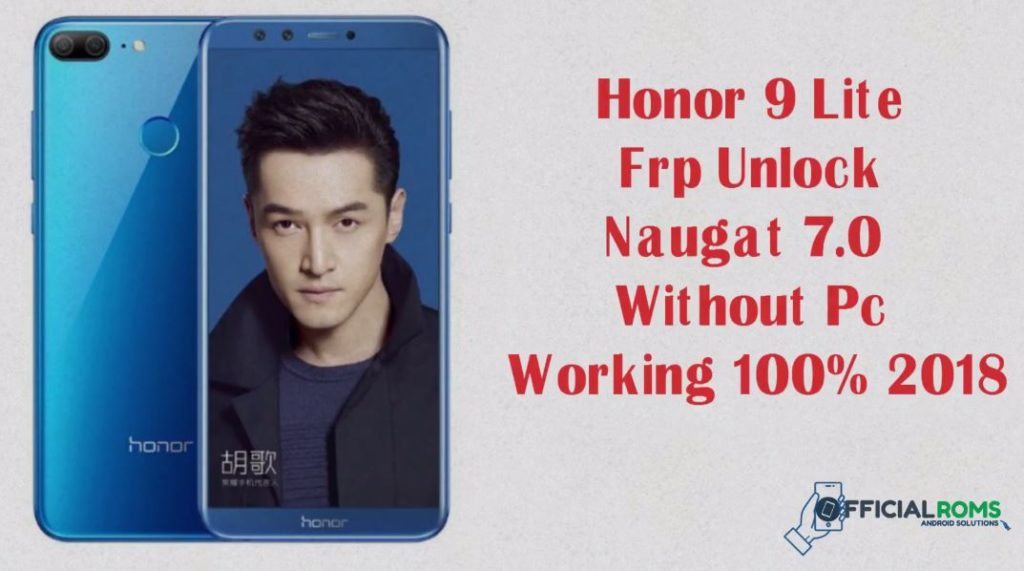
Here we are back with a new Google Account Bypass Guide for HUAWEI Phones. This Unlock FRP or Bypass FRP Locked works perfect with “HUAWEI Mate 8, Honor 8, P9, or P9 Lite” Phone.
We are working to solve many Google Account locked issues, many users contacted us to ask for their FRP Remove solution for HUWAEI Honor 8, Mate 8, P9 Lite, P9 Plus and many other Devices.
What’s the real Story?
So, We decided to make a “100% Free Unlock FRP Method” to help those users having problems like: Forget Google Accountor Gmail ID and Password.
Don’t know about Gmail ID and Password, Lost Google Account Password, Using a second hand phone and doesn’t know the Gmail, Google Account of their Phones.
Why FRP lock is appearing on your phone?
This Unlock FRP method was tested on “Huawei P9 Lite L21”, “Huawei Nexus 6P”, Ascend Mate8, Huawei P9 Plus and many other HUAWEI Mobile Phones with Android 6.0.1 Marshmallow and Lollipop 5.0.1 or Nougat 7.0.
After a Hard or Soft Reset to your HUAWEI P9 Lite Phone or for any reason you are having this message on your HUWAEI Phone Screen: “This device was reset. To continue, Sign in with a Google Account that was previously synced on this device.”. .
Honor 9 Lite Naugat 7.0 Frp Unlock File Download
File Name: quickshortcut by officialroms.com.zip
File Size: 2.1 MB
Firmware Link:
Click Here to Start Download
File Name: officialroms FRP_Account_login_tool_1.0.zip
File Size: 1.48 MB
Firmware Link:
Click Here to Start Download
File Name: Google account manager 6.0.zip
File Size: 8.0 MB
Firmware Link:
Click Here to Start Download
This Unlock FRP Method for “HUAWEI P9 Lite” is easy and 100% FREE:
For this “Google Account Bypass Method” you don’t need any Computer, Laptop or PC. All you need is Wi-Fi connection.
Let’s Do THIS:
We will show you each and every step by the help of Images. So, Make sure to follow every Step and for your help we will post the Images as well for each STEP, to completely Deactivate or Remove FRP (Factory Reset Protection) from your device.
How to BYPASS GOOGLE Account on HUAWEI P9 Lite, P9, HUAWEI Mate 8, Honor 8 | Remove/Delete Factory Reset Protection FRP:
FOLLOW THESE VIDEO STEPS:-
Bypass Google Account for Huawei Phone is now Completed:
Do Initial Setup of your phone, Select Home language, Connect to WiFi network and complete the other Initial setup information. Then you can see there will be no more FRP Lock. Make sure to Do a Hard Reset after Unlocked FRP on your phone.
Hard Reset Huawei Phone After Unlocking the FRP Protection:
It is important to do a HARD RESET for your device after Removing the FRP lock. Before that make sure to Backup all your important data and contacts otherwise it won’t come back and everything will be removed.
Steps to Hard Reset HUAWEI P9 Lite or any Huawei Phone:
Step 1. Go to “Settings” of your Phone
Step 2. Open “Advanced Settings” and scroll down to the bottom then Select “Backup & Reset”
Step 3. Inside “Backup and Reset” select “Factory Data Reset” and then “RESET PHONE”.
Now again do the initial settings, And you can enjoy the rest of your life without any FRP LOCK or Google Accoun Verification until you forgot about the GMAIL ID again!
