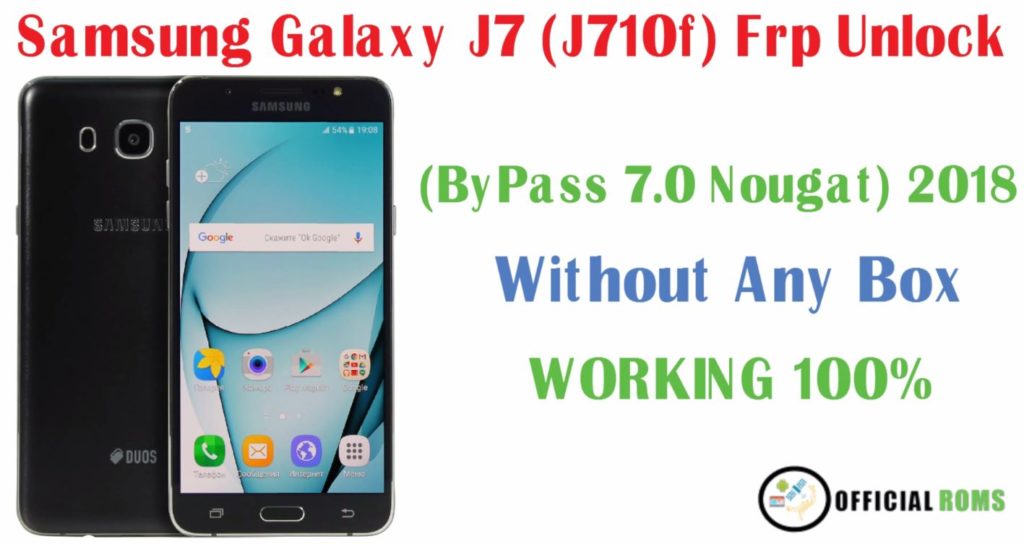
There are many methods to remove Frp of Samsung phones and mostly not work on latest patches.If you want to remove Samsung Frp account easily and quickly then Use this Method.This method consist of Samsung Galaxy J710F Adb Enable File which is required.
We will need a bluetooth headset or bluetooth speaker to open up calculator application on Samsung Galaxy S7 Edge / S8 Plus or any other Samsung Android phone and enter the code shown in the video above, you will enter DRParser Mode, where you have to change USB Settings to DM+ACM+ADB and then reboot your phone. Connect your phone with Windows PC and run SamFrp_original.exe file as an admin. Allow USB Debugging prompt on your phone. Now your samsung smartphone has successfully removed or bypassed Factory Reset Protection / FRP Lock.
Method to remove Samsung Frp account 2018 is here.
Prerequisites
- Samsung Android Device Driver
- Samsung J7 2016 SM-J710F Quickshortcut File apk
- Frp unlock Software Free Without any Box
Download Frp Unlock Free Download
Name :-FRP Tool Pro 2017 officialroms.zip
Version:-1.0
Download Quick ShortCut maker.apk :-Click Here
Size :-2.77 MB
Password:-officialroms
Download Link Here:-
Bypass Remove FRP Lock Tool Steps on All Samsung Phones
- Pair Phone with Bluetooth Headset as shown in the video.
- Press Call Button on your Bluetooth Headset & Open Google App
- Give the voice command “Open Calculator” in Google App.
- Enter the code in the Calculator App, as shown in the video.
- It will open DRParser Mode.
- Now enter this code: *#0808# in DRParser Mode. It this code does not work, please try this code instead: ##366633#
- It will open USB Settings, now select DM+ACM+ADB and click OK and then click Reboot.
- Now connect your phone with PC.
- Download ADB-FRP-Unlock.zip – extract on your PC. (Make sure you have installed ADB Drivers, which are included in the download package) – Password for zip file is: officialroms
- Now right click on file SamFrp_original.exe and run as Administrator.
- Now allow USB Debugging Prompt on your Phone’s Screen.
- One more time, run SamFrp_original.exe as an Administrator on your PC.
- Reboot your phone.
- Now your Phone has bypassed factory reset protection (FRP lock) / Google Account. You will be able to use your phone as usual.
- If this method worked for you, please make sure to share it with your friends or on social media to help out anyone who needs to bypass FRP lock from their Samsung Android Phone.
WATCH NOW
