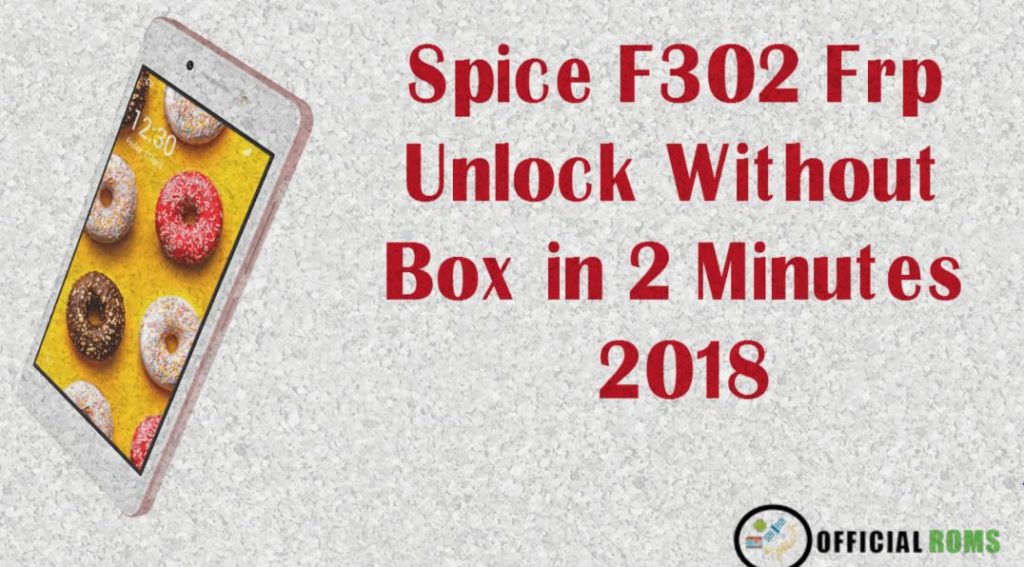
if you own Spice F302 having FRP issue then you are on a Correct place. Here we Share a Step by Step Guide to Remove or reset FRP on Spice F302
On this page, you will find the official link to download Spice F302 Stock Firmware ROM (flash file) on your Computer. Firmware comes in a zip package, which contains Flash File, Flash Tool, USB Driver and How-to Flash Manual.
Requirements:
SP flash tools Link Here
Scatter File [take From official ROM] Link Here Download
File Password :-officialroms How to Reset FRP on Spice F302 ScreenShot How to Use:-
1. Run SP flash tools and Click Choose to open Scatter file.
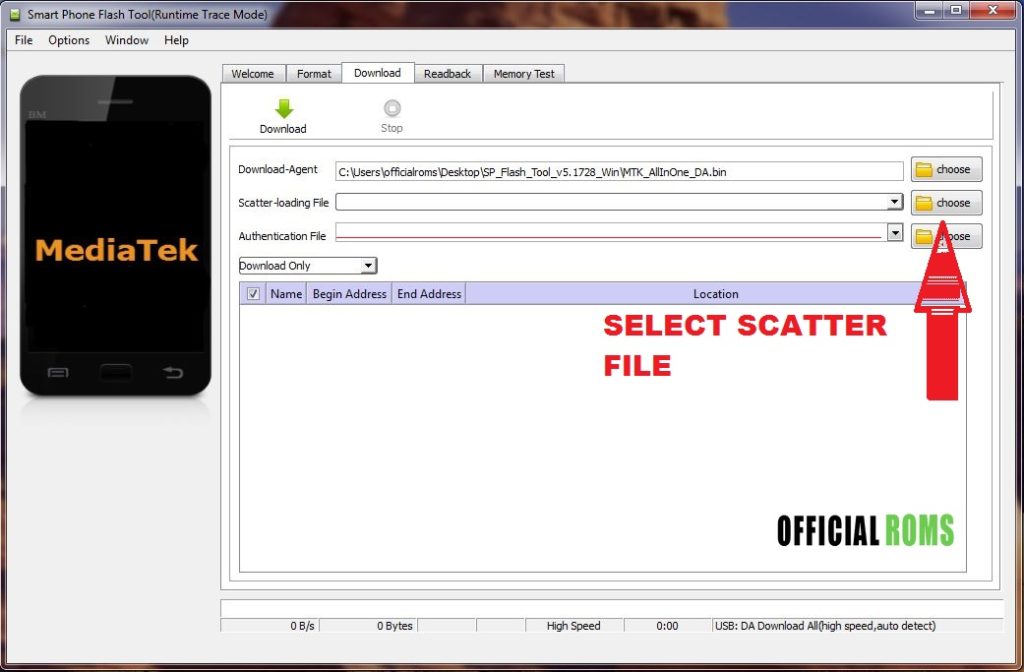
2. Select the scatter file and click open.
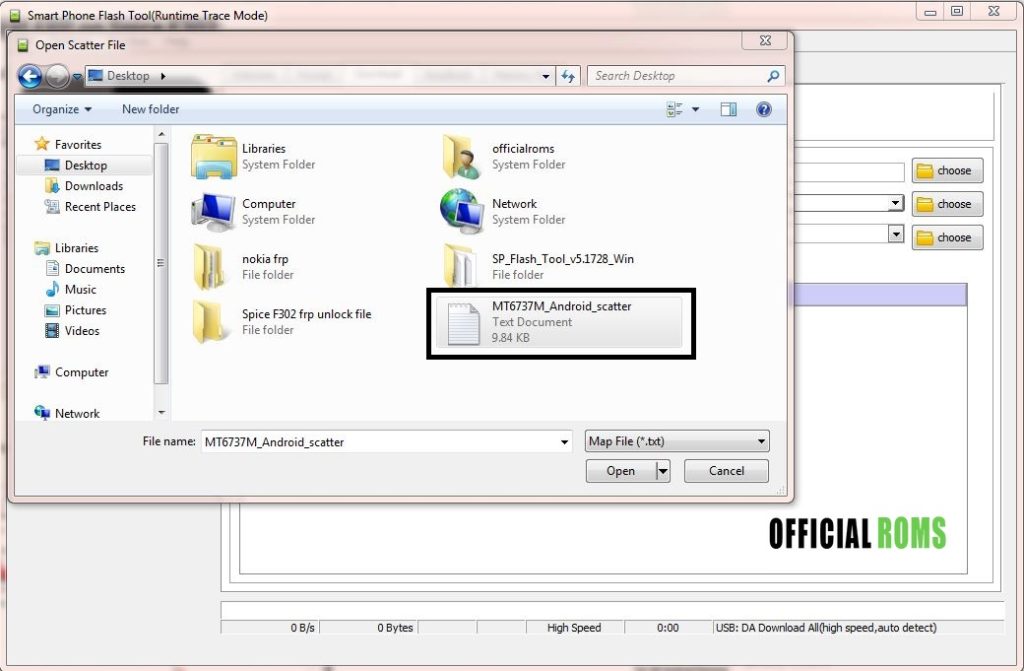
3. Select format menu and mark manual format flash
4. Open your scatter file.
5. Press CTRL + F on your keyboard And type FRP.

6. Copy and past address as you see in the image.
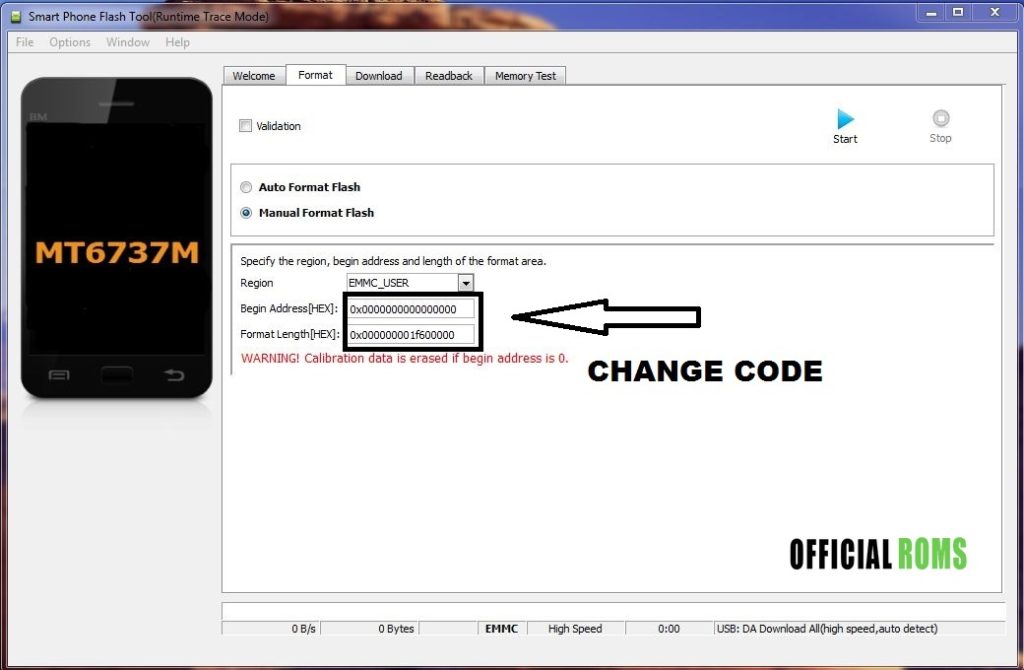
7. Copy and past partition size.

8. Click start.

9. Connect Your Switch phone and wait.
10. Done FRP reset Successfully, Disconnect to Switch on Phone.
